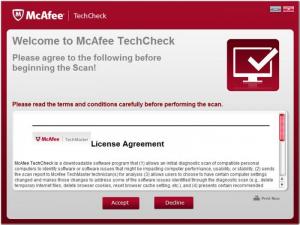McAfee TechCheck
3.0.0.13
Size: 4.2 GB
Downloads: 4877
Platform: Windows (All Versions)
The simple truth of the matter is that there are numerous things that could impact your PC’s performance. By getting a free tool from McAfee, mainly McAfee TechCheck, you can scan your machine and find out what issues impact it. Once it’s done analyzing your PC, McAfee TechCheck will present you with a list of critical and minor issues.
Support for Windows XP, Windows Vista, Windows 7, and Windows 8 is provided by McAfee TechCheck. To start using the application you will not have to complete an installation process.You will just have to download an executable, run it, and agree to the license.
When you run McAfee TechCheck, you will be presented with a License Agreement. Click the Accept button and you will start the scanning process. While you wait for the scan to complete, you can check out the explanations presented on the interface. Simple explanations on what is being scanned are nicely presented on the interface.
Using McAfee TechCheck is a very simple matter. Launch the application, initiate the scan and wait for it to download, then check out the issues that negatively impact your PC. In my case, McAfee TechCheck uncovered 4 critical and 5 minor issues. Once you know what’s impacting your PC, you can fix the issues or you can chat with an expert that will provide recommendations on how to fix computer issues.
Go get McAfee TechCheck and scan your PC. The application will identify issues that affect its performance.
Pros
McAfee TechCheck works with anything from Windows XP to Windows 8. The application does not have to be installed. Scanning your PC will not take very long. A list of issues is presented once the scan completes; the issues are grouped into categories. Free basic cleaning functionality is provided. You can chat with an expert. McAfee TechCheck is freeware.
Cons
None that I could think of.
McAfee TechCheck
3.0.0.13
Download
McAfee TechCheck Awards

McAfee TechCheck Editor’s Review Rating
McAfee TechCheck has been reviewed by George Norman on 11 Nov 2013. Based on the user interface, features and complexity, Findmysoft has rated McAfee TechCheck 5 out of 5 stars, naming it Essential